Create an order
-
Create Transfer Order
-
-
Go to [My Transbang > Create an Order > Choose warehouse], fill in the required information of your purchased items, and click [Submit].
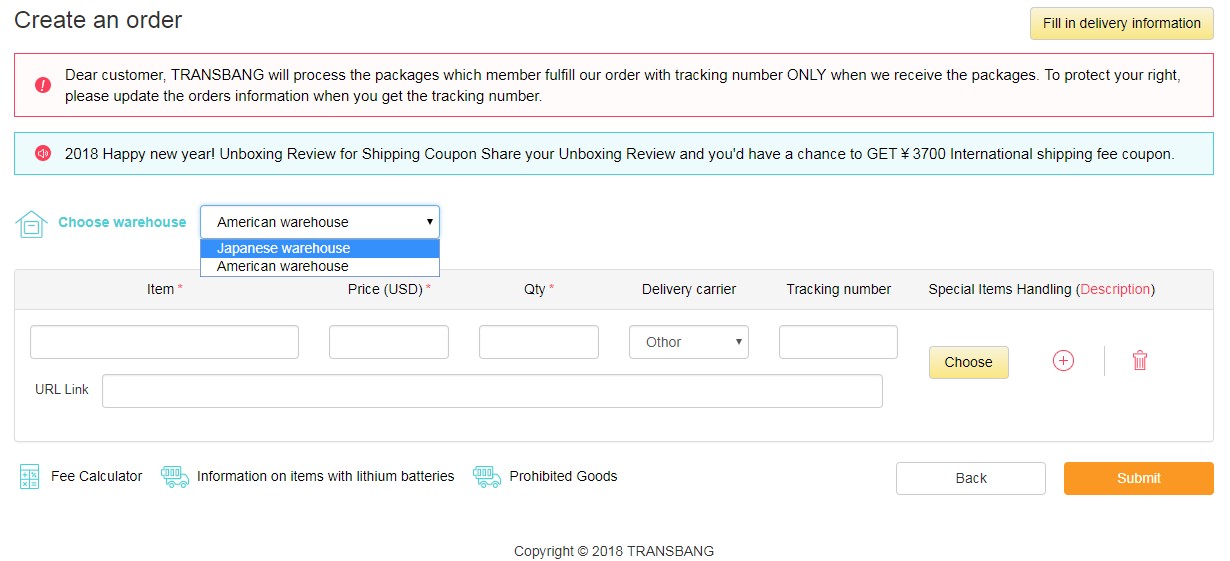
-
Transbang provides [Item Handling Service]. Please check the service you need, we will handle the item according to your request.
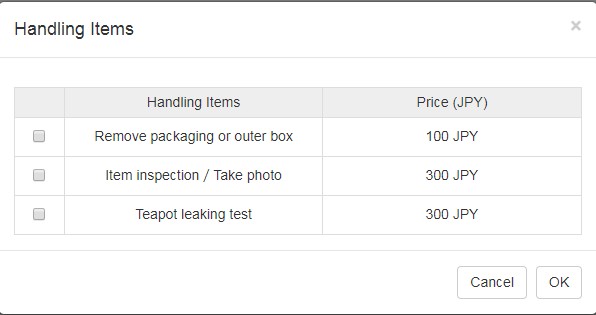
-
How to check your previous purchased items (Take Rakuten for example)
-
On Japan Rakuten homepage, you can see [購入履歷] on the top right of the page. This is the purchase history.

-
View your purchase history
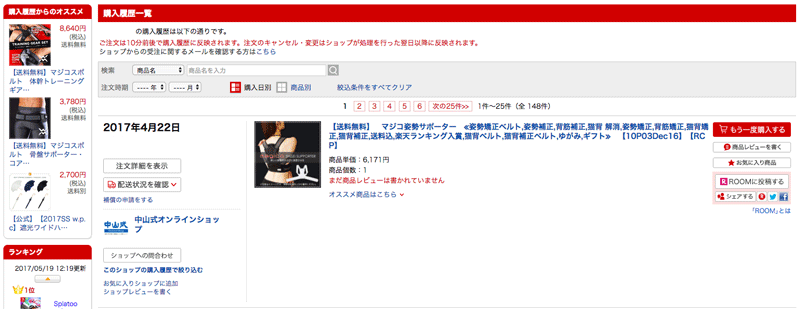
-
Please click the 配送狀態確認
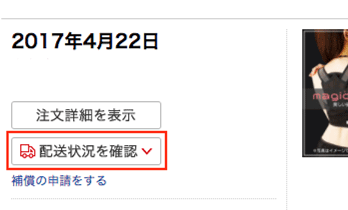
-
View your delivery company and tracking number
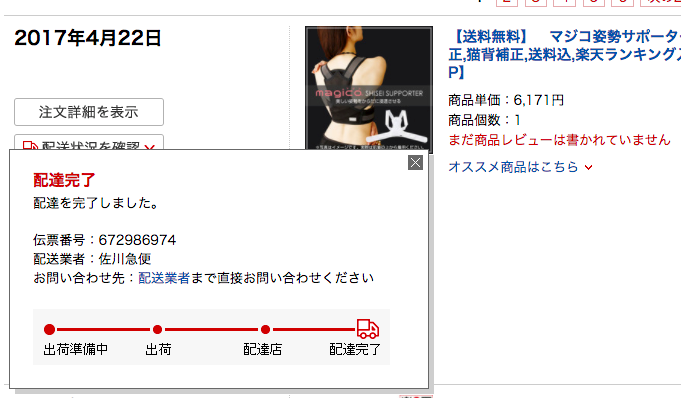
-
-
-
Fast shipping
-
-
Auto ship out One parcel by system the other day parcel arrives in warehouse, clients no need to Notify shipping.
-
Can’t do consolidation
-
Can’t do additional reinforcement and other additional service, ship out the way as it arrives in warehouse
-
-





