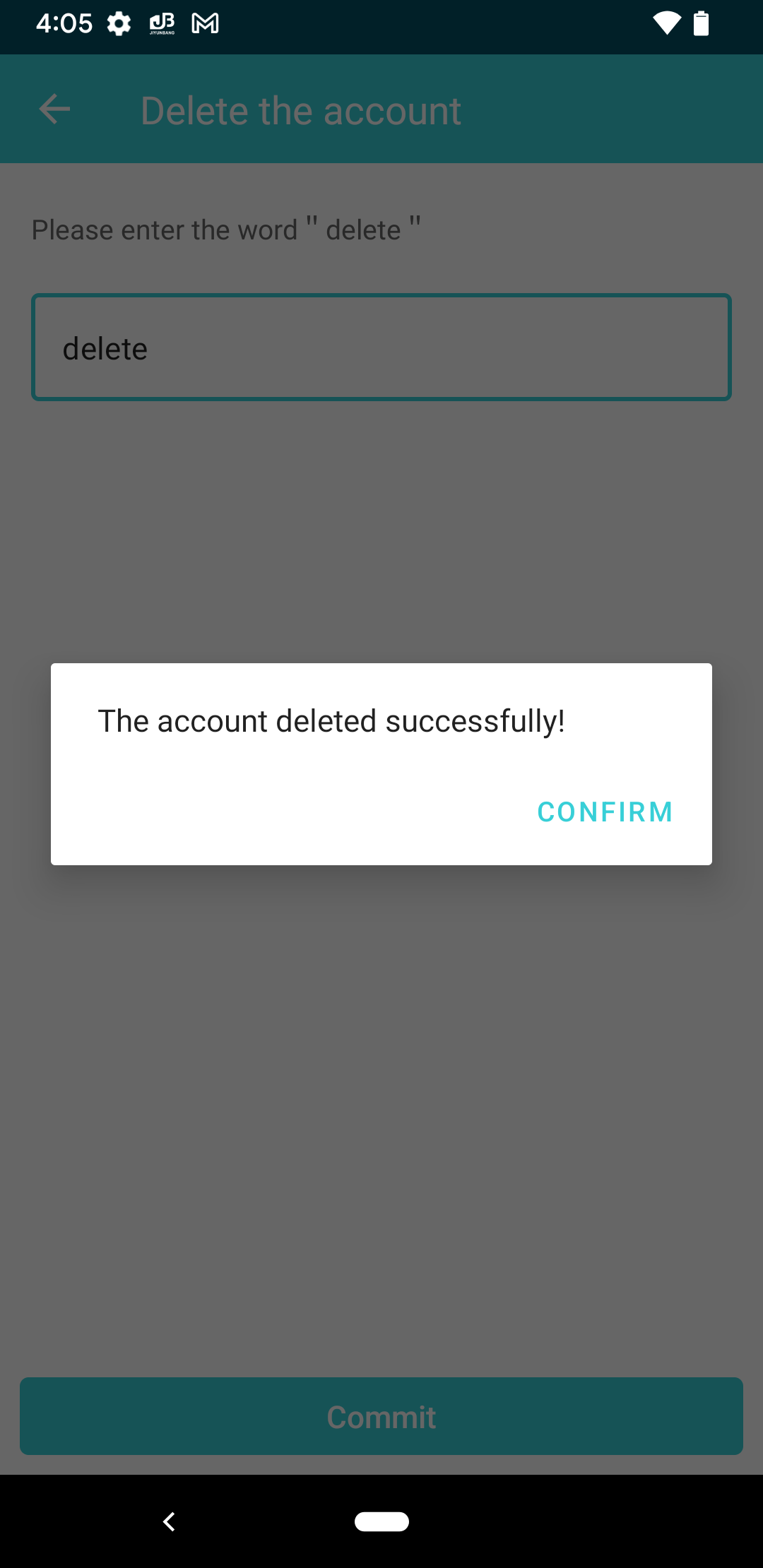Delete the member account
If you want to delete the Transbang member account, you can only do it through the Transbang APP at present. Transbang APP:iOS Android
Before you delete your account please note:
1.The account cannot be deleted when there are orders that have not been paid and the account has a balance.
2.After the account is deleted, the information used by the original account (including mobile phone number and real-name verification information) will not be able to register for a new account again.
3.Once the account is deleted, it cannot be undone, please operate it with caution.
Five steps to delete member account:
Step1. Select "Delete Account" in the member center.
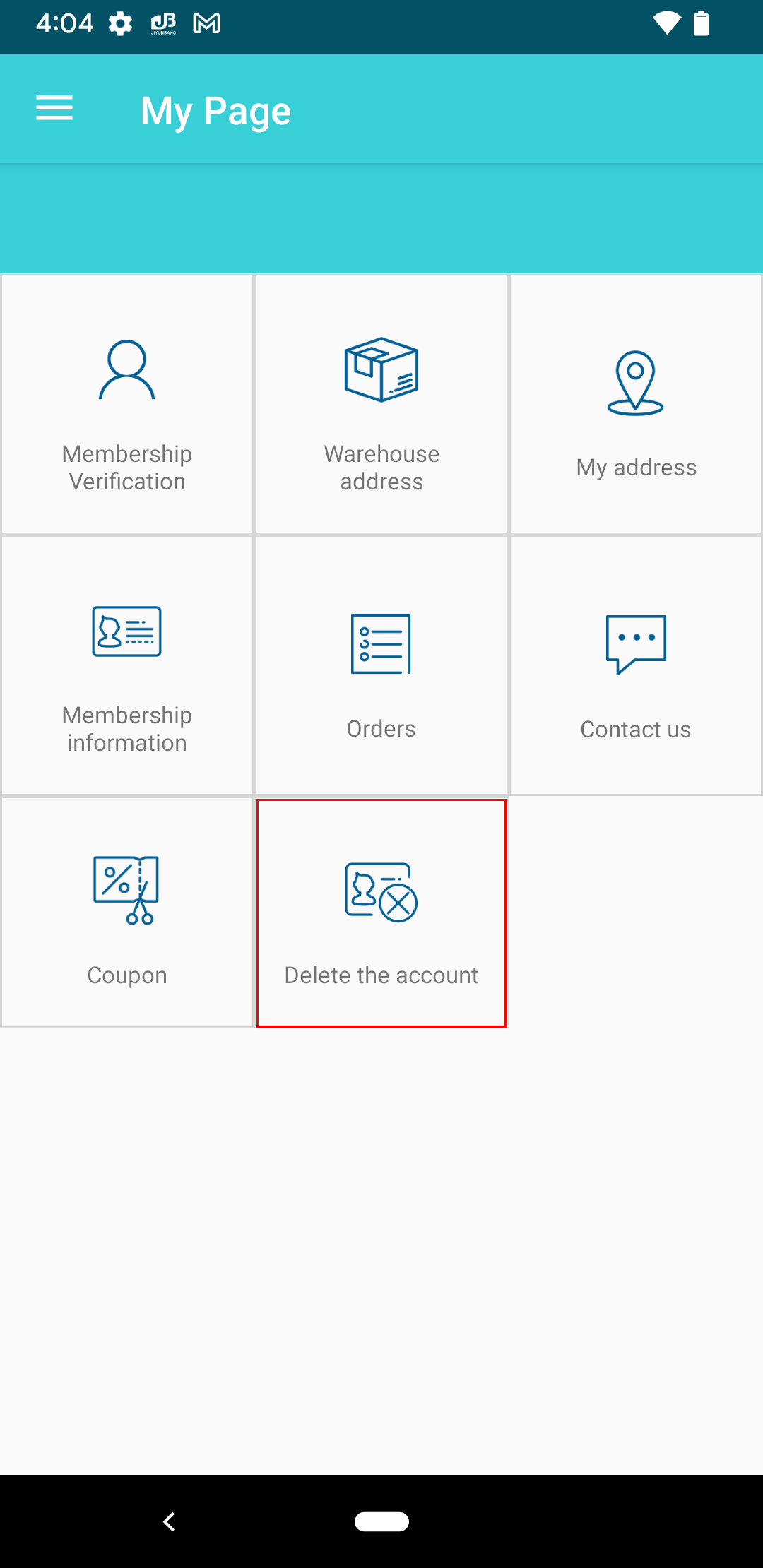
Step2. Read the account deletion precautions.
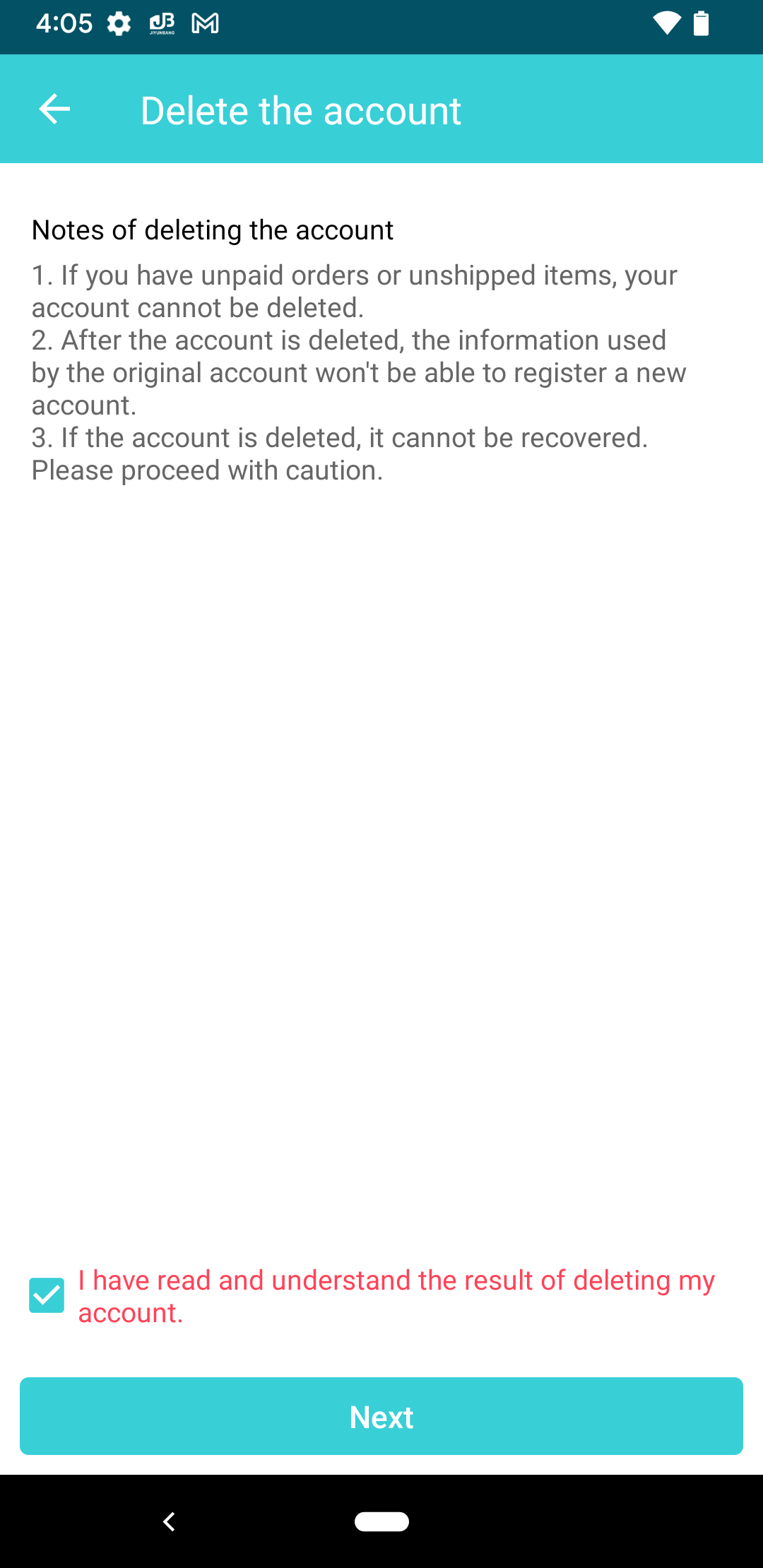
Step3. Enter the text "delete" and send it.


Step4. Confirm again whether to delete the account.
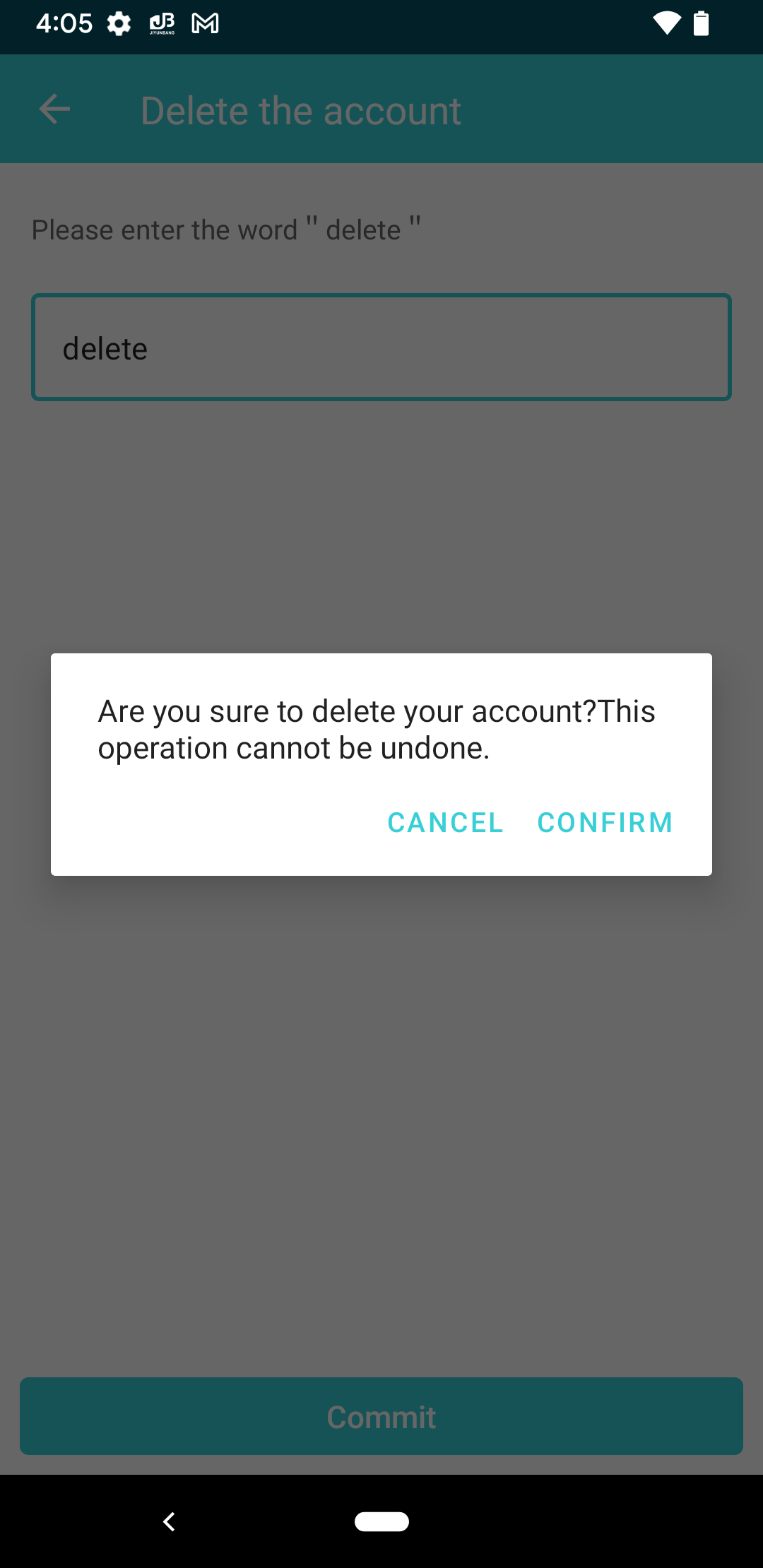
Step5. Account deleted successfully.