Pay and ship
-
Pay for shipping
-
-
Go [My Transbang] > [Payment Notice] page, you can view all your consolidated packages. Please click [Submit your payment] to complete the payment.
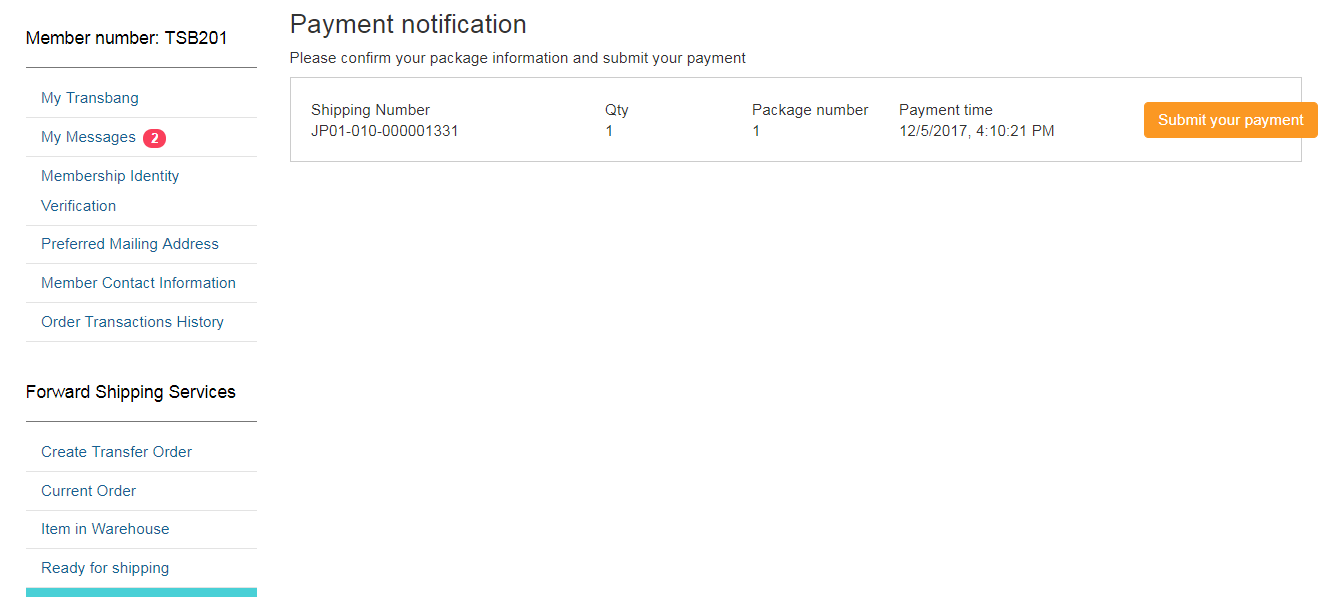
-
Select the address and shipping method
-
In this page, you will see the detail of the package. Most of the time, items will be consolidated into one box however, two or more boxes might be required depending on the volume and quantity of your items.
-
Please select your shipping address, preferred international shipping method, add-on shipping insurance, and preferred shipping date. Then, click [confirm]
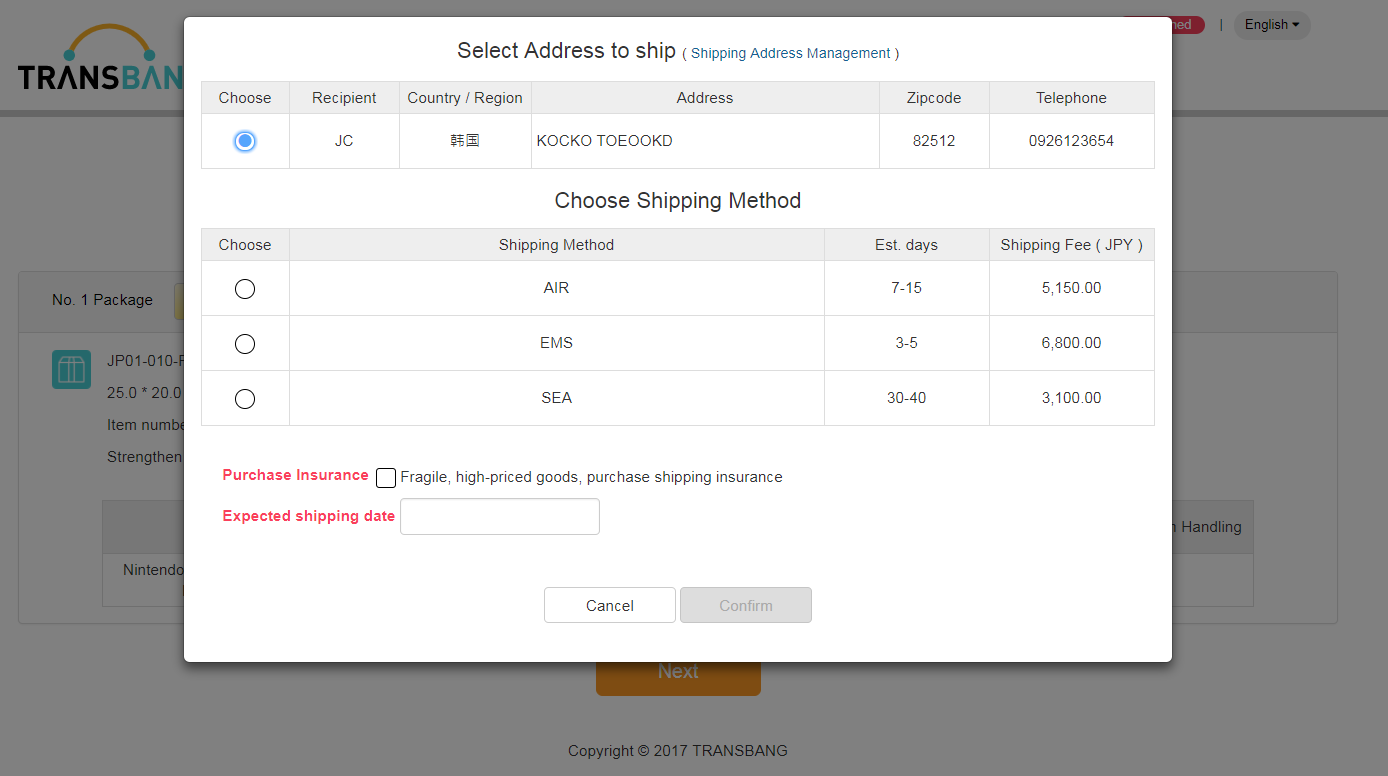
-
-
Fill in the declaration amount
-
Please fill in the customs declaration amount for each item (JPY / unit price)
-
We recommend you to fill in appropriate amount for the declaration. If the amount is too low or too high, it may increase the chance of charging import custom tax.
-
If items were damaged or missing during international shipping, the declaration amount will be used as the actual value of the items
-
Please click [Next] to confirm the declaration amount is correct.
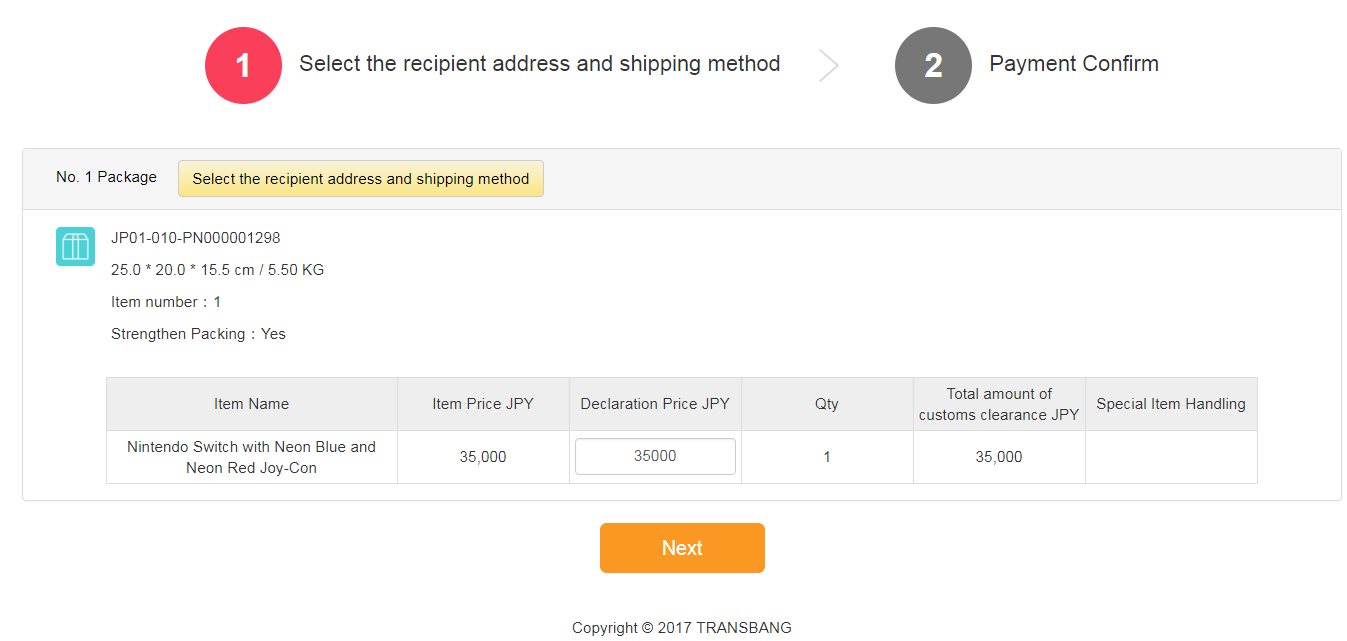
-
-
Confirm payment
-
After confirming the declaration amount, please select payment method and fill in payment information. Then, click [confirm]
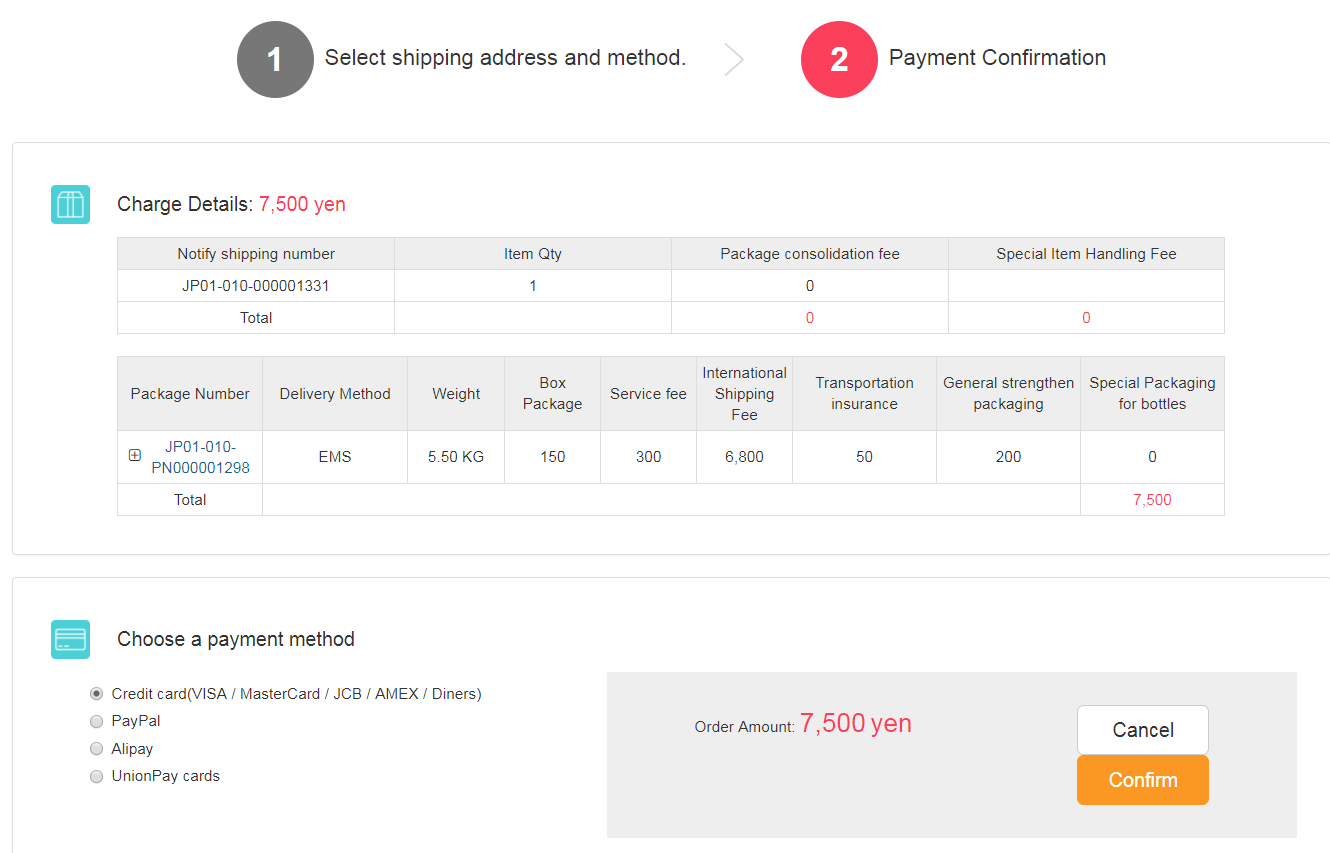
-
-
In Payment confirmation page, you can view your package detail and payment detail. When your payment is confirmed, Transbang warehouse will ship out your package on your preferred shipping date.
-





