Guide to shop on JP sites
* Please do NOT select cash/collect on delivery, deferred payment or any payment method that requires credit card payment on delivery (such as e-Collect) as your payment method
-
Guide to shop on Amazon
-
-
Go to Amazon Japan (https://www.amazon.co.jp/) and log in with your Amazon Japan ID and password. Search for products, and click "カートに入れる" on the right to add the item into Amazon shopping cart. Click "カート" on the upper right corner to check your shopping cart.

-
Check the products you want to purchase at your shopping cart, Click "レ ジ に 進 む" on the right
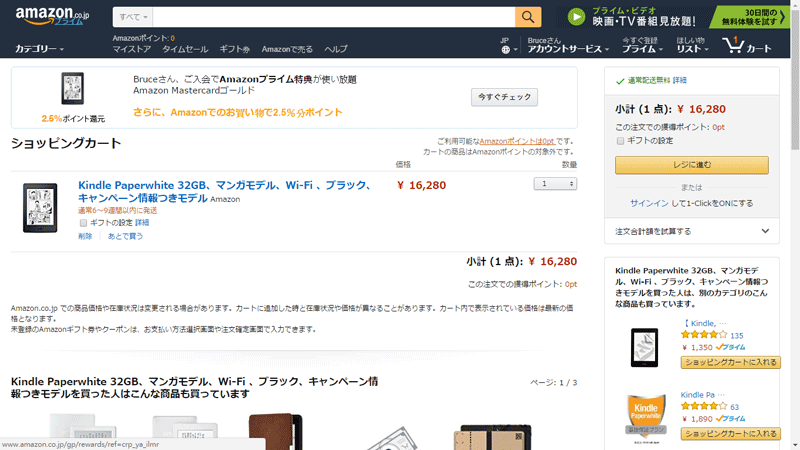
-
For first time user, you will need to fill in address. Please fill in the following information with your Transbang Address. After finished, click the "次に 進 む" on the right
Amazon域名 Please fill in Transbang address 氏名 {The name shows on your Transbang} 邮便番号 242-0025 都道府県 神奈川県 住所1 大和市代官 住所2 {Your Transbang address} 会社名 *No needs to fill in 电话番号 {Transbang phone number} この住所はお客様の请求先住所ですか?,(Is it the customer's billing address) はい 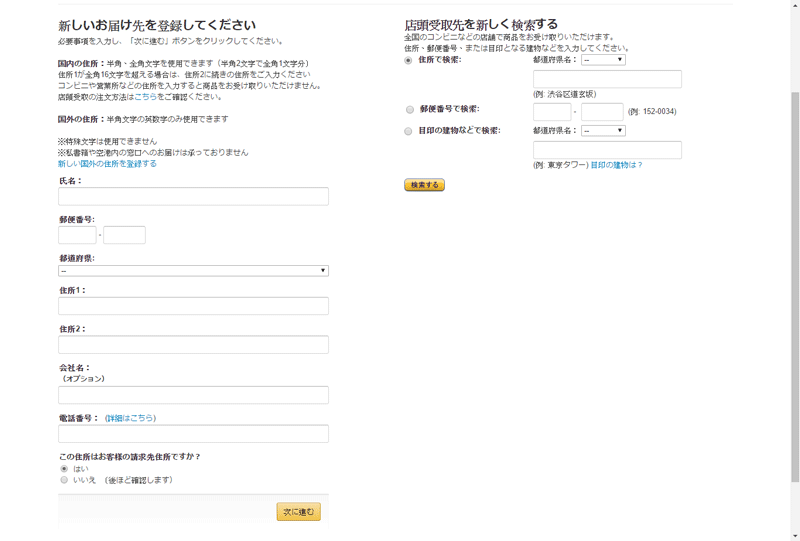
-
In [配送オプション] (shipping method), Please choose”通常配送”.
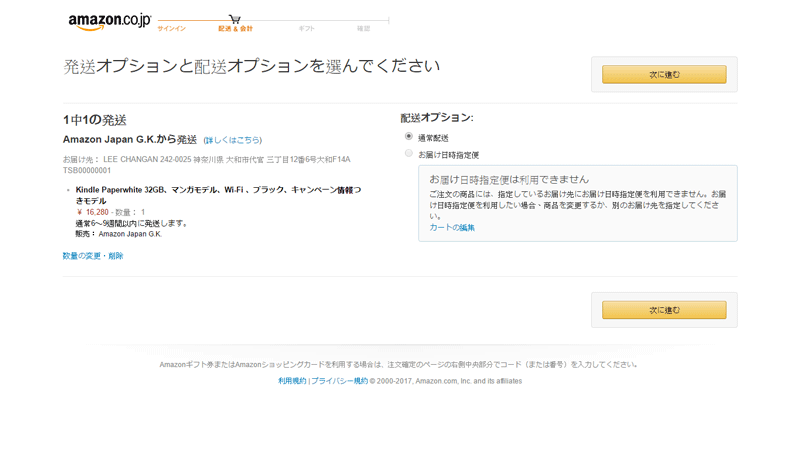
-
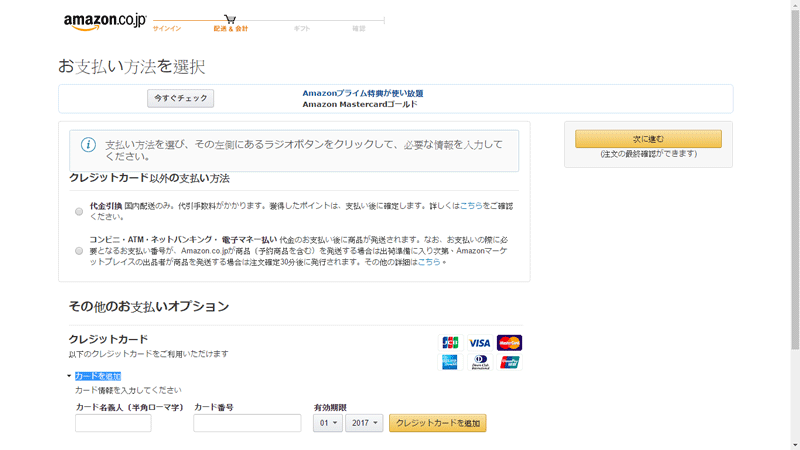
-
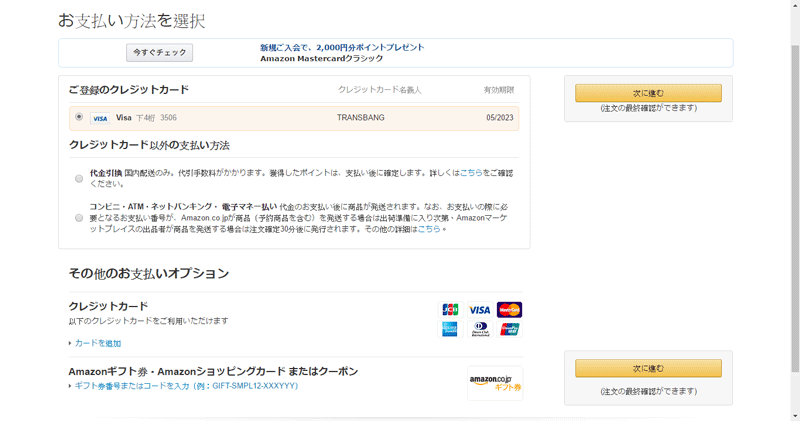
-
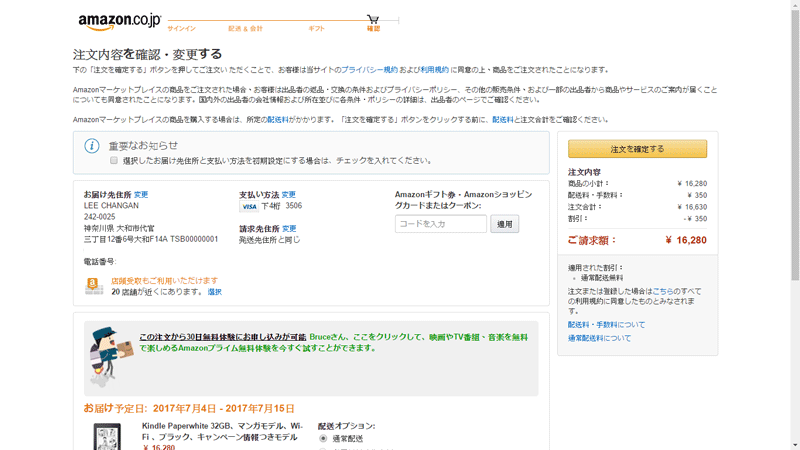
-
-
Guide to Shop on Yahoo!Japan
-
-
Log in Yahoo!Japan (http://shopping.yahoo.co.jp/?sc_e=ytc), search for the products you want to purchase and click “ カートに入れる” to add items into your shopping cart. Click “ 买い物かご ” to view your shopping cart details.
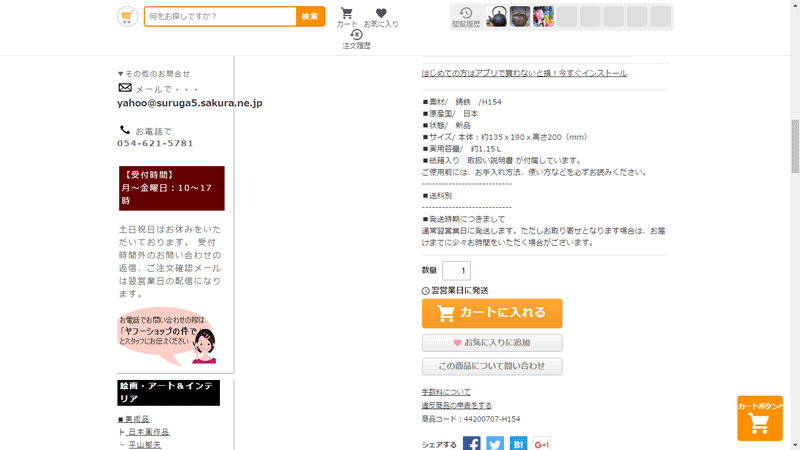
-
Click” ご注文手続きへ” on your Shopping Cart page.

-
Please enter your Tranbang address and your credit card information. (See below for example) After filling in all the required information, please click "ご注文内容の確認" at the bottom of the page to continue your payment.
お届け先 お名前 {The Name shows on Transbang address} お名前(カナ) {The Katakana Name shows on Transbang address},
You could go to http://www.sljfaq.org/cgi/e2k.cgi to change your name in Katakana邮便番号 242-0025 都道府県 神奈川県 市区町村 大和市代官 町名・番地 {Your Transbang address} ビル、マンション名 大和F14A {Your Transbang member number} 电话番号 {Transbang phone number} お支払い方法 クレジットカード决済 カード番号 {Enter Card No.} 有效期限 {Enter Valid Date} 支払い区分 一括払い セキュリティコード {Enter CVV No.} 
-
This is the final confirmation page. After confirming your address and payment information, please click "ご注文を確定" on the bottom of the page to complete your payment with Yahoo. After the transaction is completed, please go to Transbang to add a order, warehouse will send an email to inform you when packages arrive, thank you.

-
-
Guide to shop on Rakuten
-
-
Go to Rakuten website (http://www.rakuten.co.jp/),Search for the products you want to purchase, Click ” 商品をかごに追加”button on the right to add items into your Shopping Cart。Click ” 买い物かご” on the right of the page to view your Shopping Cart details
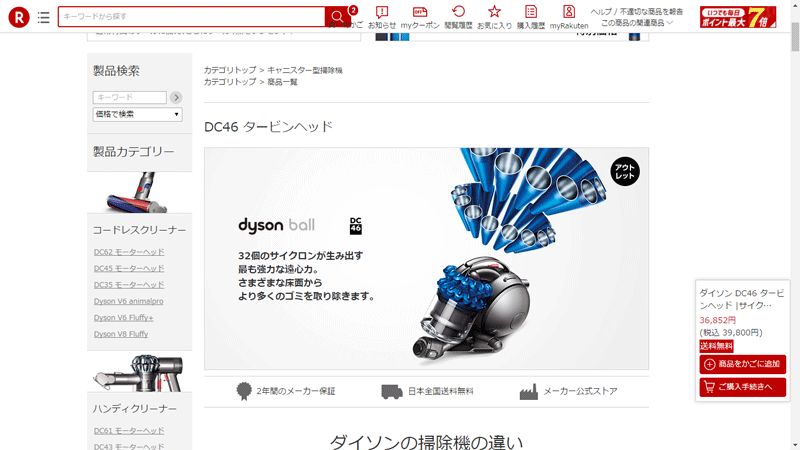
-
This is the shopping cart page, On Rakuten , items from the same seller can be paid together , items from different sellers need to be paid separately. Choose the products you want to purchase, and click "ご購入手続き" to begin checkout.
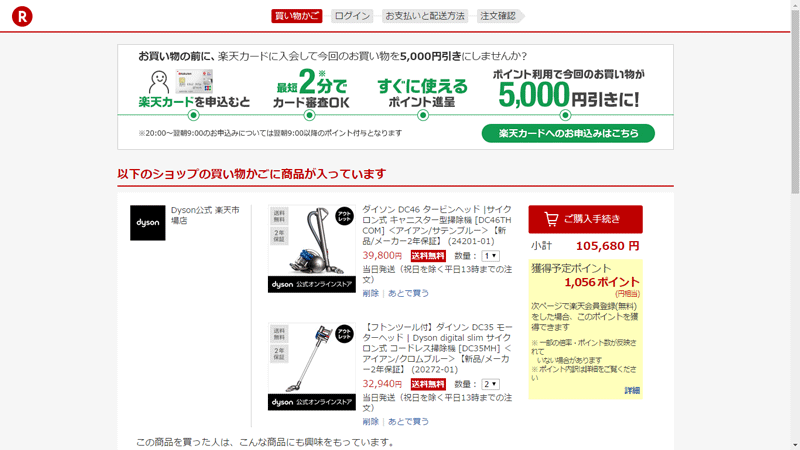
-
Please log in directly if you are a member of Rakuten. For first user, please fill in your information to register for a Rakuten account. Click” 次へ” on the right when you have filled in all the required information. (See below for example.)
Rakuten Description 氏名(姓) {The Name shows on Transbang address} 氏名(名) {The Name shows on Transbang address} フリガナ(セイ)
Katakana(family name){The Name shows on Transbang address}
You can go to http://www.sljfaq.org/cgi/e2k.cgito change your name in Katakanaフリガナ(セイ)
Katakana(name){Your Katakana name shows on your Transbang}
you can go to http://www.sljfaq.org/cgi/e2k.cgito change your name in Katakana邮便番号 242-0025 住所(都道府県) 神奈川県 住所(市区郡) 大和市代官 住所(町名・番地・建物名) {Your Transbang address} 电话番号 {Transbang phone number} 登録済みのメールアドレスは登録できません。
key-in email{Enter the email adress that you wish to registered on Rakuten} 确认のためにもう一度メールアドレスを入力してください。
key-in email again{Enter the email adress that you wish to registered on Rakutenl } 送付先
Delivery address上记の住所へ送る 楽天会员登録(无料)する/しない
Log to Rakuten member楽天会员に登録する ユーザID メールアドレスをユーザIDとして使用 用户名称(userID) Use email as your userID パスワード<半角英数字・6文字以上>
Pin code(Halfwidth numbers,6 digits or more){Enter the pin code that you wish to registered on Rakuten} 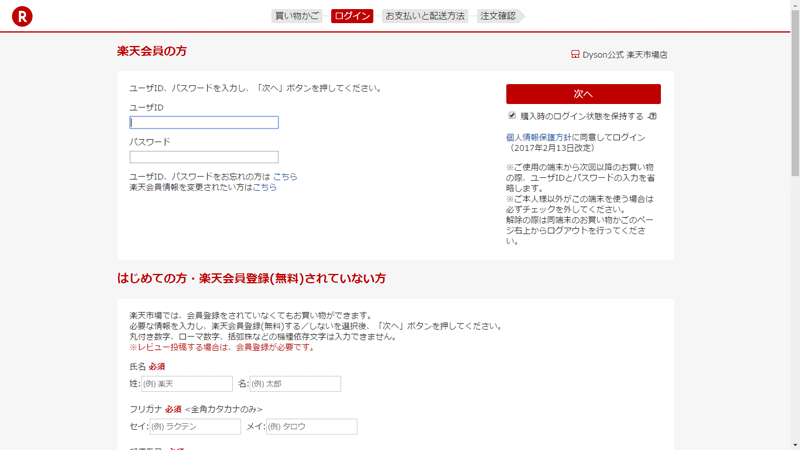
-
Please enter credit card information: Required information is as below:[Type of credit card],[Credit Card number],[Valid date],[Card holder’s name],[Payment method: one-time payment / revolving credit / installment plan]. Click “次へ” on the right after fill in all the information.
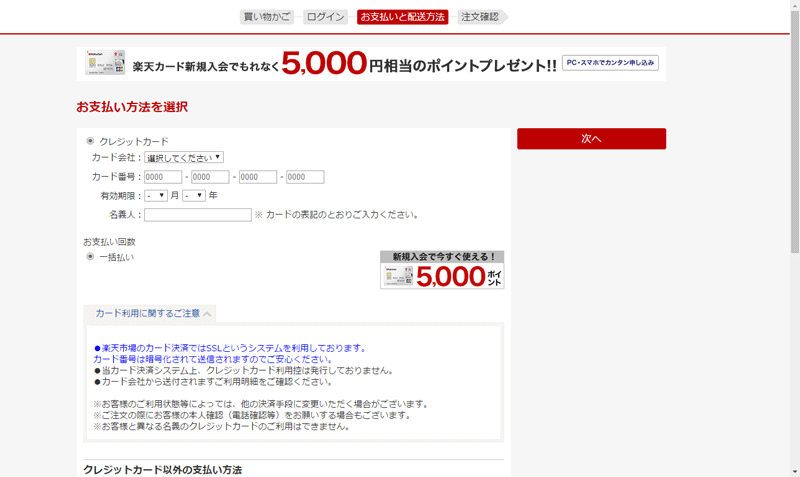
-
This is the final confirmation page. After confirming your address and payment information, please click "注文を确定する" on the bottom of the page to complete your payment with Yahoo. After the transaction is completed, please go to Transbang to add a new order, warehouse will send an email to inform you when packages arrive, thank you.

-





