【Tutorial】How To Apply For PayPal Account? A Great Help for Overseas Shopping and Online Payment
As a globally used third-party payment platform- PayPal, you could always see its logo on all kinds of online shopping website when you are about to check out.
What’s the magic about it that so many businesses would love to cooperate with PayPal?
How am I supposed to do if I still don’t have one? How do I sign up for it and is it troublesome to operate? Don’t you worry about it! I’m going to teach how to apply for PayPal and you might find it adorable when it goes along.

Do you have any idea that how many brands on earth are using Paypal as their payment medium? Amazon, Ebay, American Eagle and Forever 21 they all do! Plus, if you pay via Paypal, you could also win the chance to gain extra bonus and member-exclusive prize. Come and join Paypal right now!
When you shop on the abroad website, you could easily use Transbang to forward your goods and don’t need to reply on any procurement agent. Transbang offer you Japan and the U.S. warehouse address. Put everything you want in the cart, as simple as that!
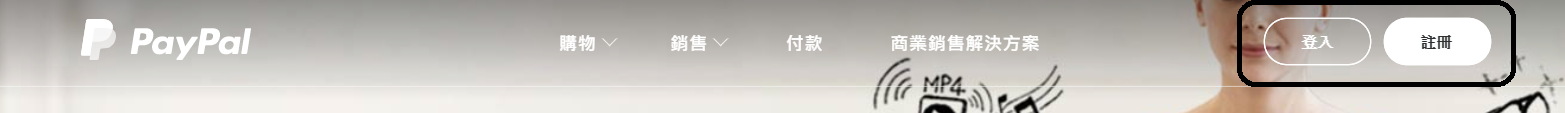
When you shop on the abroad website, you could easily use Transbang to forward your goods and don’t need to reply on any procurement agent. Transbang offer you Japan and the U.S. warehouse address. Put everything you want in the cart, as simple as that!
Copy and paste this link- https://www.paypal.com/tw/home into your browser address bar, and you could easily get to know more about the benefits of becoming a member on PayPal. If you already are a member, just click the login button in the top right corner. If not, we will show you step by step to get there.
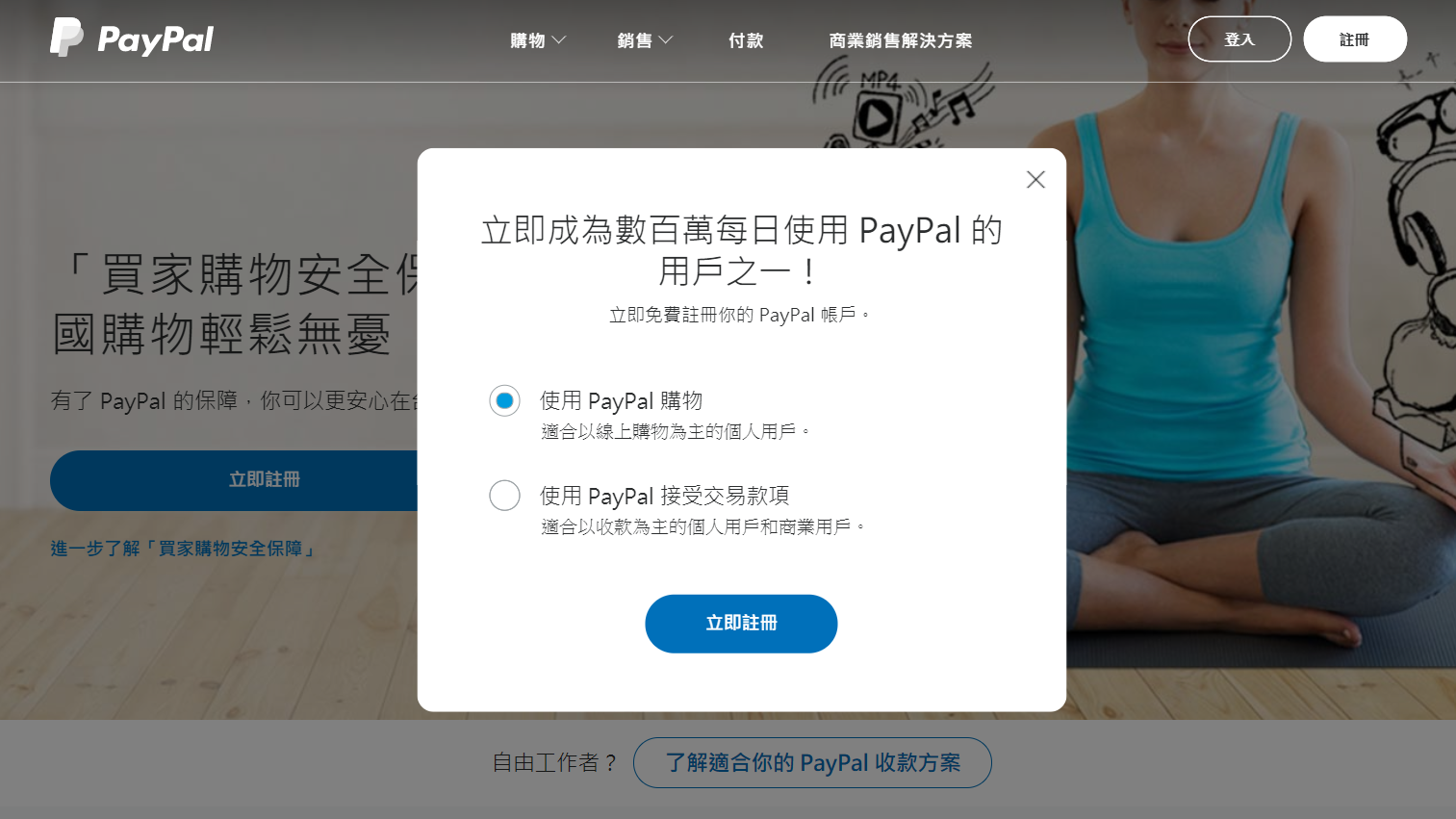
Firstly click registration first, there is a viewer will pop out saying individual account goes for first option and business account goes for the second one. Well, I think most of us are using Paypal for online shopping so choose the first one without doubt.
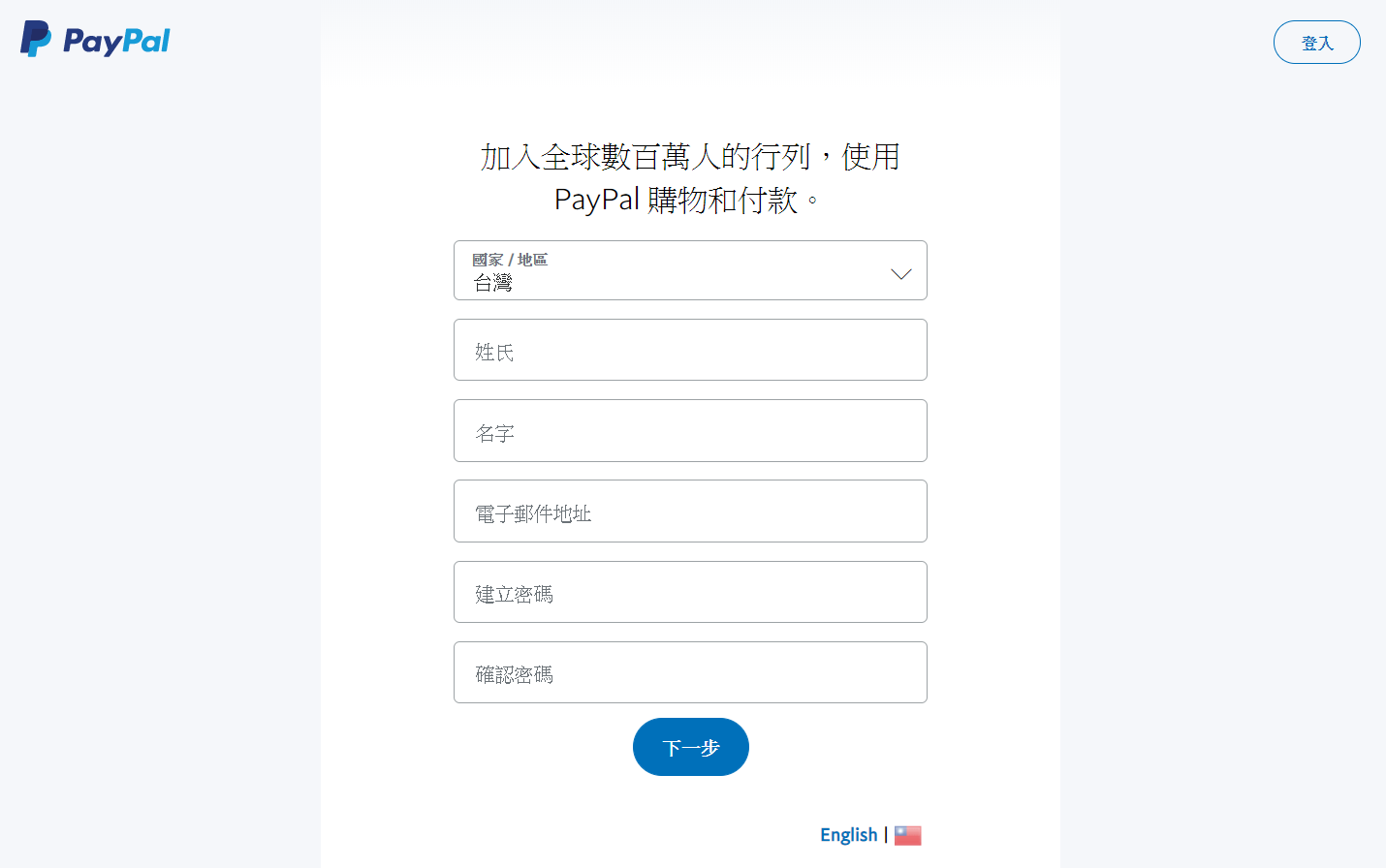
Second, you will be required to fill in all of your basic information including name, email, password, etc. For your own safety on your personal information, PayPal needs you to create a password with upper and lower cases, figures and symbols. It took me a while to figure out the element I missed was a symbol for my password.

Thirdly, done with the login information, then you will have to fill in your date of birth, address, post code, mobile phone number and so on. Please choose the actual region where you are in and make sure you have the right date of your birth, otherwise you will miss your birthday gift.

Afterwards, click the agree button to complete your registration. No matter which you click, start immediately or try it now(这两选项请确认一夏到时候你们的图有没有要换成英文界面的截图,有的话在适当替换截图里出现的字就可以), you will have to bind with your credit card which requires your card number and expiry date. Certainly, you could bind it only when you feel need to.

Lastly, no matter you finish binding your credit card or you want to try it out later on, you will enter to see the interface saying welcome to PayPal. Congrats! You did it, now let’s start to make our shopping list.
No more troubles of proxy, Transbang can send your packages directly to you home.
It’s easy to shop on America’s websites . We provide the best service to you. No worry about missing the parcels. Our CS can solve the problems with your parcels online.
No packing fee for consolidate 10 orders.
Free shipping insurance is provided for EMS shipping to China as declaration amount is 20,000 yen or below.
Transbang provide Japan and America parcel forwarding service to your designated address.
We deliver packages to 233 countries around the world by EMS/AIR /SEA/SAL.






